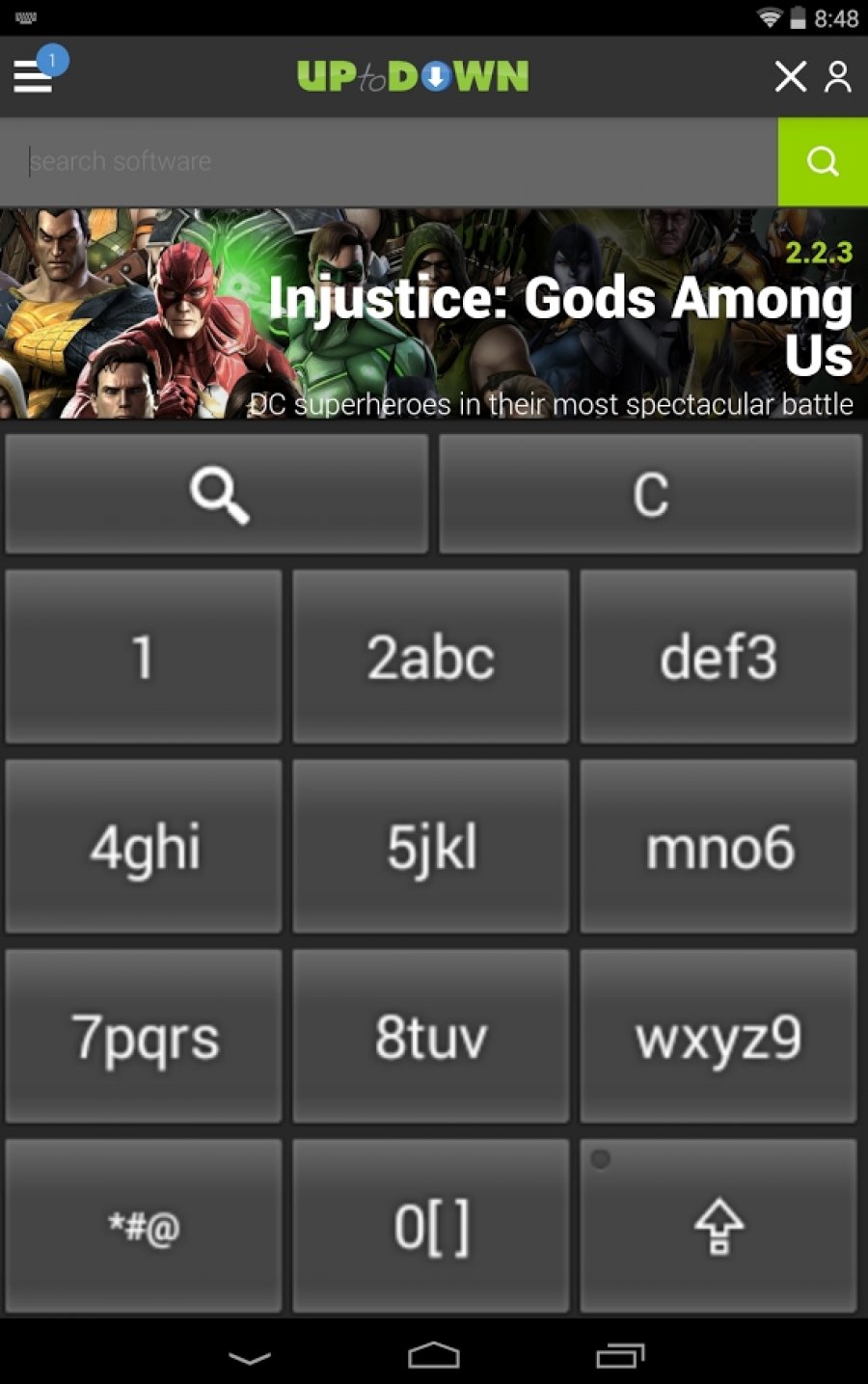Big Old Keyboard
Do you need a large keyboard like the old Nokia phones? This is it.
Big Old Keyboard is an Android app that provides a large, traditional keypad.
Install and Setup
Big Old Keyboard is a retro-inspired keypad application for Android devices, reminiscent of times when cellphones were not touchscreen and all the buttons were concentrated in a compact space. It's simple to download and install. Upon installing, you need to configure it as your default keyboard. This can be achieved by navigating to your device's system settings, and under the 'personal' section, tap on 'Language & Keyboard'. You will then need to tick the appropriate box and select Big Old Keyboard as your default. It's worth noting that this step is crucial: in addition to ticking the box, you must explicitly select it as the default; if not, your device will default to the pre-set Google keyboard.
Usage and Features
Once the Big Old Keyboard is installed and configured, it's ready to provide a unique typing experience. Its main advantage is the large buttons, which are spacious enough for virtually any user to navigate without difficulty. This feature makes it a great choice for those who struggle with the smaller keys of contemporary digital keyboards.
The Big Old Keyboard also offers flexibility in its layout, with a button in the bottom left corner that allows users to switch between three different keyboard formats. This gives users the option to choose the keyboard layout that best suits their typing style and preferences.
App Size and Efficiency
Despite its large keys and multiple layout options, Big Old Keyboard maintains a minimal footprint on your device. It consumes a mere 34 kilobytes of space, making it an efficient choice for users who are conscious about conserving their device's storage capacity.
Pros
- Large, easy-to-navigate keys.
- Three different keyboard layouts.
- Minimal storage space required.
Cons
- Requires changing default keyboard settings.
- Lacks advanced features of modern digital keyboards.
New developer has taken over the app.
Fixed bugs that users have been seeing.
Made it easier to switch from large format to qwerty/symbols with shifting.
Please email me if you have any issues at [email protected]